MX Player
Information of mx-player
Screenshots
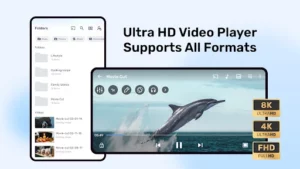
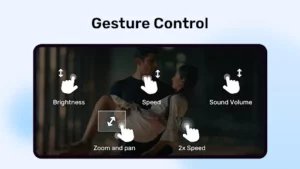



Introduction to MX Player APK
MX Player is a standout video player for Android devices that has been making waves due to its efficient playback and feature-rich experience. Offering seamless media handling, it caters to users who seek a reliable app to enjoy videos, music, and more. Whether you’re a casual viewer or an advanced user, App brings smooth HD video playback, easy controls, and customization options to enhance your viewing experience.
What makes MX Player unique is its combination of powerful features like hardware acceleration, multi-core decoding, and extensive subtitle support. These elements work together to provide an impressive, high-performance app that adapts to your needs, whether you’re watching 4K videos or learning a new language with subtitles. It’s a versatile tool that enhances both entertainment and productivity.
How MX Player Android Enhances Video Playback
One of MX Player APK’s biggest strengths is its advanced hardware acceleration capabilities, powered by the HW+ decoder. This technology optimizes video playback, making it possible for users to watch HD and 4K videos with minimal buffering and lag. The app’s multi-core decoding feature is another game-changer, allowing devices with multi-core processors to handle videos far more efficiently than single-core devices.
With MX Player, users can see up to a 70% improvement in performance, especially when playing high-definition media. This makes it an ideal app for those who enjoy seamless video streaming, even when internet speeds are less than ideal. The combination of these cutting-edge technologies ensures that App stands out in a crowded field of media players.
Subtitle Support and Customization MX Player Latest Version
MX Player APK shines when it comes to subtitle support, offering compatibility with a wide range of formats. From SubRip (.srt) to SubStation Alpha (.ssa), the app supports them all, ensuring that users can enjoy their content regardless of the language or format. This feature is especially important for viewers who rely on subtitles for language learning or for making foreign-language films more accessible.
Moreover, MX Player takes subtitle customization to the next level with its intuitive subtitle gestures. Users can move subtitles up and down the screen, change text size by zooming in or out, and even adjust the timing of subtitles to sync perfectly with the dialogue. These options give viewers full control over their viewing experience, ensuring that subtitles are not just readable but also tailored to individual preferences.
Optimizing the Viewing Experience with Gesture Controls
One of the standout features of MX Player APK is its gesture control system, which allows users to easily interact with their media without relying on clunky buttons or menus. With simple gestures, you can adjust the volume, brightness, and playback speed with ease. Need to fast-forward through a scene or zoom in on an action sequence? A swipe or pinch is all it takes.
These controls help streamline the viewing experience, making it less distracting and more intuitive. For those who want to customize even further, App allows users to fine-tune settings to fit their needs, ensuring an enjoyable and personalized watching experience. Whether you’re watching movies, sports, or educational content, MX Player’s gesture controls simplify everything.
Parental Controls and Safety Features
For families with young children, MX Player APK provides a valuable feature called “Kids Lock.” This simple but effective tool locks the screen during playback, preventing kids from accidentally dialing numbers, switching apps, or disrupting the video. It’s a great solution for parents who want their children to enjoy videos safely without worry.
The Kids Lock feature ensures that the app remains a fun, safe environment for younger users. It’s particularly useful when you don’t want kids to get sidetracked by the rest of the device’s functionality. With MX Player, you can leave them to watch their favorite content without needing to keep a constant watch over their phone.
Exploring MX Player Mobile’s Multitasking Capabilities
MX Player APK goes beyond just playing media by offering multitasking features that allow users to stay productive while watching videos. Its Picture-in-Picture (PiP) mode enables viewers to keep a video playing in a small window while browsing the web, replying to messages, or even taking notes. This feature is perfect for users who need to switch between tasks but don’t want to miss any of their media.
The floating window mode is another great addition, providing users with a customizable window that can be resized and moved around the screen. These multitasking capabilities are invaluable for those who need to get things done while still enjoying their media, making MX Player an excellent tool for both work and play.
Why You Should Consider MX Player Pro
While the free version of MX Player APK is feature-rich, MX Player Pro offers an upgraded experience with additional features that take it to the next level. The Pro version is ad-free, allowing for uninterrupted playback, which is especially important for those who enjoy binge-watching or long video sessions.
In addition to the ad-free experience, MX Player Pro also includes powerful tools like a video cutter for trimming media, MP3 converters for extracting audio from videos, and local network access for streaming content directly from your computer or NAS. These features make the Pro version an excellent choice for power users and those who want even more out of their media player.
MX Player’s Versatility for Different Media Types
MX Player APK isn’t just for videos—it also serves as a top-tier music player. With its built-in equalizer and bass booster, the app delivers an immersive audio experience, perfect for audiophiles who want to customize their sound. Whether you’re listening to music or enjoying a podcast, App gives you control over your audio settings, ensuring you get the best sound possible.
For users who want a one-stop shop for both video and music, MX Player offers an integrated experience that makes switching between media types seamless. You no longer need separate apps for each type of media; App handles it all, simplifying your device’s functionality and saving space.
Required Permissions: What You Need to Know
MX Player APK requires several permissions to function optimally. These permissions include access to storage for media files, camera access for QR code scanning, and Bluetooth for syncing with audio devices. While these permissions are necessary for the app to deliver its features, it’s important to be aware of them and manage your privacy settings accordingly.
Understanding the permissions MX Player requests can help ensure your privacy and security. For users concerned about their data, App offers transparency in its use of permissions, explaining how each one contributes to the app’s functionality and improving your overall experience.
Final Thoughts
MX Player APK offers a comprehensive, user-friendly experience that caters to both casual users and power users alike. With its advanced video playback features, customizable controls, multitasking capabilities, and strong parental controls, App is more than just a video player—it’s a complete media solution.
If you’re someone who values high-quality video playback, seamless multitasking, and a customizable user experience, MX Player is an excellent choice. Whether you’re watching movies, streaming content, or listening to music, this app ensures your media experience is smooth and enjoyable. Give App a try and see how it can transform your viewing and listening experience!
Download APK